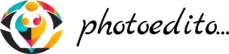Mastering Image and Document Editing for Exam Forms: Your Stress-Free Guide
Deadlines are looming closer. You may have given the impression that your exam application is almost complete – but then you notice it – a blurry photograph, a signature that’s barely legible, or a document in the wrong format. The panic sets in. Submitting accurate, well-formatted images and documents is not just a formality – it’s a critical step that can make or break your application.
Many applicants find editing images and documents for exam forms to be like navigating a minefield. Incorrect sizing, poor quality, or improper formatting can lead to delays or outright rejection. The stress is real – but it doesn’t have to be.
This guide is here to make the process easier. We will walk you through accessible tools, practical techniques, and step-by-step advice to ensure your submissions meet every requirement. We’ve got you covered – whether you’re a tech novice or just need a refresher. Let’s change this challenging task into a manageable (even empowering) part of your journey.
Disclaimer: We understand that this guide provides valuable insights – but we are not responsible for application rejections due to non-compliance with official guidelines. Always consult the specific exam instructions for the most accurate and up-to-date requirements.
Why Exam Form Requirements Matter
Let’s address the why before we dig into the how-to. Exam boards set strict guidelines for a reason – consistency and efficiency. A misplaced pixel or an oversized file can disrupt their processing systems and lead to delays or rejection of your application.
Common requirements include precise file sizes, formats and resolutions. Photographs often need specific dimensions (like passport size), a plain white background, and a capped file size (e.g., 5MB). Signatures and thumb impressions need to be clear and legible. Ignoring these details is not just risky – it’s a guaranteed headache.
The consequences of non-compliance are high. A rejected application means resubmission, lost time, and added stress. So let’s get it right the first time by understanding and meeting these standards head-on.
Decoding Common Challenges in Editing
Editing images and documents isn’t always easy. Many applicants face the same challenges – but these are surmountable with the right approach.
- Low-Resolution Images: A grainy or blurry photo may not have the clarity needed for official use. Tools like VanceAI can upscale resolution – but they have limits. Severely low-quality images may still be unusable. So always start with the best possible source.
- Aspect Ratio Blunders: Resizing without keeping the aspect ratio (the proportional width-to-height relationship) can distort images – making them look stretched or squashed. Most editing tools have a ‘lock aspect ratio’ feature – use it.
- File Size Overloads: Exceeding limits (often 10MB or less [1][2][3]) is a common error. Compression tools like TinyPNG can shrink files without significant quality loss. To find the sweet spot – experiment with lossy (JPEG) versus lossless (PNG) compression.
- Blurry Photos: Sharpening tools can help, but they can’t rescue a severely out-of-focus image. If it’s beyond repair, retake the photo with proper lighting and a steady hand.
If you find these challenges overwhelming – don’t hesitate to seek professional help. A photographer or graphic designer can ensure compliance for you. This will save you time and stress.
Essential Image Editing Techniques
Let’s equip you with the skills to handle these challenges. Just a few basic techniques can change your images from problematic to perfect.
Let’s start with resizing. Images are made up of pixels – tiny squares that form the picture. Dimensions (e.g., 600×400 pixels) define the image’s width and height. Use tools to adjust these while preserving the aspect ratio (like 4:3 or 16:9) to avoid distortion.
Next up – focus on quality enhancement. Adjust brightness (overall lightness) and contrast (difference between light and dark areas) to make details stand out. Sharpen edges for clarity and remove minor blemishes like dust spots. Poor contrast or blur can hinder visibility and impact perceived quality [4].
Don’t overlook color correction. A yellowish or bluish tint (color cast) from poor lighting can distort an image. Adjust color balance for natural tones – especially for documents where accuracy matters. Starting with well-lit photos is ideal (natural light works best) – though editing can help.
Last but not least – let’s dig into AI-powered tools. These can auto-adjust brightness, contrast, and sharpness – saving a lot of time for beginners. You’re now ready to edit with confidence using these techniques.
User-Friendly Tools for Effortless Editing
You don’t need to be a tech wizard to edit like a pro. Several online tools and apps are designed for ease – helping you meet exam form standards effortlessly.
- Pixlr [5][6]: A browser-based editor with no download required. It offers background removal, resizing, and AI-driven enhancements – perfect for beginners.
- Fotor [7]: Known for its intuitive interface, Fotor excels at portrait edits and batch processing. It’s ideal for quick, high-quality tweaks.
- NCH Photopad [8]: The free version covers basics like resizing and color adjustments. Though advanced features (like AI upscaling) require a premium plan.
For file size issues, try Kraken.io [9] for compression with minimal impact on quality. Smartphone apps like Adobe Lightroom Mobile or Photoshop Express can also be used for on-the-go edits – as long as your device captures high-resolution images.
Note: These are just suggestions – not endorsements. Always check exam guidelines to ensure compatibility with your chosen tool.
Specialized Solutions: Form Photo Editor
For those looking for a custom-tailored approach – consider the Form Photo Editor. It’s a tool built specifically for exam form submissions. It makes the process easier with features like:
- Precise Resizing and Compression: Adjust dimensions and reduce file sizes to meet strict limits.
- Batch Processing: Editing many files at once – saving valuable time.
- Pre-Defined Templates: Match exact requirements for many exams – eliminating guesswork.
Ethically, you should only use this tool to simplify editing – not to misrepresent data. Misuse can lead to legal consequences. Also remember that compliance with official rules remains your responsibility.
Step-by-Step Guide to Making Perfect Submissions
Let’s break down the editing process into actionable steps. Follow these to ensure your images and documents are indeed submission-ready.
Step 1: Prepare Your Files
- Scan documents at high resolution (at least 300 DPI) under bright lighting to avoid shadows.
- Choose the right format: JPEG for photos, PNG for sharp text, or PDF for formatted documents.
- To avoid loss – back up files on a cloud storage like Google Drive.
Step 2: Edit with Precision
- Resize to exact dimensions – locking the aspect ratio to prevent distortion.
- Crop unnecessary areas, adjust brightness/contrast, and sharpen for clarity.
- Use a white background for photos – many tools offer background removal features.
Step 3: Save and Verify
- Export in the required format and make sure the file size is within limits using compression if needed.
- Double-check resolution (via file properties on Windows/macOS) and compliance with all guidelines.
Extra Tip: Test the upload process before the deadline to catch any issues early. A quick review by a friend can also spot missed errors.
Final Thoughts: Confidence in Every Submission
Preparing images and documents for exam forms doesn’t have to be a source of dread. You’re equipped to handle every requirement with ease using the tools and techniques we’ve explored – from Pixlr’s simplicity to the Form Photo Editor’s precision.
Remember – this process is an investment in your success. A little attention to detail now can save you from the frustration of rejection later. Take action today: gather your files, choose a tool, and start editing. You’ve got this.
For the final time – always check the official exam guidelines for the latest requirements. Hope challenges persist – online resources or professional help are just a step away. Submit with confidence knowing you’ve done everything to ensure a smooth application process.
Your journey to ace that exam starts with a perfect form – let’s make it happen!